
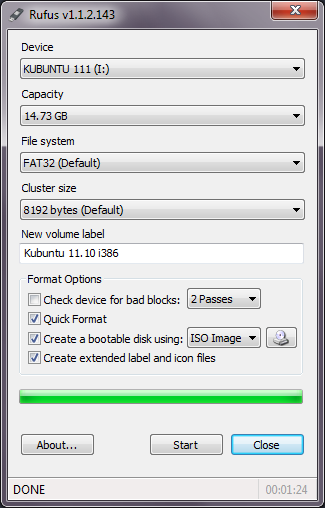
- #INSTALAR WINDOWS XP DESDE USB UNETBOOTIN HOW TO#
- #INSTALAR WINDOWS XP DESDE USB UNETBOOTIN MAC OS X#
- #INSTALAR WINDOWS XP DESDE USB UNETBOOTIN INSTALL#
- #INSTALAR WINDOWS XP DESDE USB UNETBOOTIN PASSWORD#
- #INSTALAR WINDOWS XP DESDE USB UNETBOOTIN ISO#
Download a free demo version of Windows Key (to reset a "Demo12345" password for a trial) or buy an instant download online (to reset an unknown password)Ģ. The current version has built-in support for automatically downloading and loading the following distributions, though installing other distributions is also supported:ĭear i have send some instruction of need a password.ġ.
#INSTALAR WINDOWS XP DESDE USB UNETBOOTIN ISO#
You, or by using an ISO file you've already downloaded. It loads distributions either by downloading a ISO (CD image) files for "frugal install" on your local hard disk if you don't have a USB drive. UNetbootin can create a bootable Live USB drive, or it can make a

Internet access for downloading a distro to install, or a pre-downloaded ISO file.That resulting USB drives are bootable only on PCs (not on Macs).
#INSTALAR WINDOWS XP DESDE USB UNETBOOTIN MAC OS X#
Microsoft Windows 2000/XP/Vista/7, or Linux, or Mac OS X 10.5+.iso file if you've already downloaded one or your preferred distribution isn't on the list. Of the many distributions supported out-of-the-box for you, or supply your own Linux. You can either let UNetbootin download one
#INSTALAR WINDOWS XP DESDE USB UNETBOOTIN HOW TO#
There you go! Now you know how to create a Parted Magic USB flash drive so you can repartition your hard disk, clone partitions, and even reset your Windows administrator password.UNetbootin allows you to create bootable Live USB drives for Ubuntu,įedora, and other Linux distributions without burning a CD. When asked, "Write hive files?", type y and hit the Enter key. In the following menu, type 1 and hit the Enter key. Launch a terminal window by clicking on the LXTerminal shortcut on the toolbar.Īt the prompt, type, chntpw /media/sda3/WINDOWS/system32/config/SAM then hit the Enter key. In our example, Windows is mounted on /media/sda3. Make sure that the partition or drive that Windows is installed on, is mounted. Start the mounting tool by going to Start > System Tools > Mount-gtk. To clear the administrator's password, follow the steps below: To launch Clonezilla, go to Start, System Tools, Clonezilla.įor more details on using Clonezilla, check out the documentation at .Ĭhntpw is a command line utility that will allow you to clear or change a Windows XP/Vista/Windows 7 user's password. To launch GParted, double-click on the "Partition Editor" icon on the desktopĬlonezilla is disk imaging application, similar to Norton Ghost and Acronis True Image. Before working with the partition editor, please back up your computer! Changes using GParted can be destructive, which means you could lose data or even render your system unbootable! Please read the directions from Parted Magic for more detailed information or from the GParted sourceforge pages. GParted (Gnome Partition Editor) is a graphical partition editor that can restructure disks. Once you're booted up, you'll see the Parted Magic desktop. Turn your computer on and watch it boot to the Parted Magic boot menu.Īt the boot menu, select option 1, "Default settings (Runs from RAM)." Make sure that your computer's BIOS is set to boot from USB devices then insert the USB flash drive into a USB port. If you're ready to boot into Parted Magic, click the Reboot Now button, otherwise click Exit. Once the installation completes, you'll be prompted to reboot or exit. After selecting the ISO file, set the correct drive letter of your USB flash drive and click the OK button. The zipped ISO file is named pmagic-6.3.iso-x86_64.zip and the UNetbootin utility is named unetbootin-win-549.exe.Īfter extracting the Parted Magic ISO from the zip file, run UNetbootin by double-clicking on unetbootin-win-549.exe.Ĭhange the selection from "Distribution" to "Diskimage" and click the button to browse for the Parted Magic ISO.
#INSTALAR WINDOWS XP DESDE USB UNETBOOTIN INSTALL#
Install Parted Magic onto USB flash driveīefore we get started, make sure you have an empty USB flash drive of at least 1GB in sizeĭownload the ISO of Parted Magic and the UNetbootin utility. In part two of our "What To Do With Your USB Flash Drive" series, we're going to show you how to install Parted Magic so you can run these utilities right from your USB flash drive. In addition to partitioning your hard disk, you can also clone disk partitions, reset your Windows administrator password, and more. What do you use your USB flash drive for? How about maintaining a Windows computer? Parted Magic is a nifty partitioning tool that also includes a suite of other useful utilities.


 0 kommentar(er)
0 kommentar(er)
